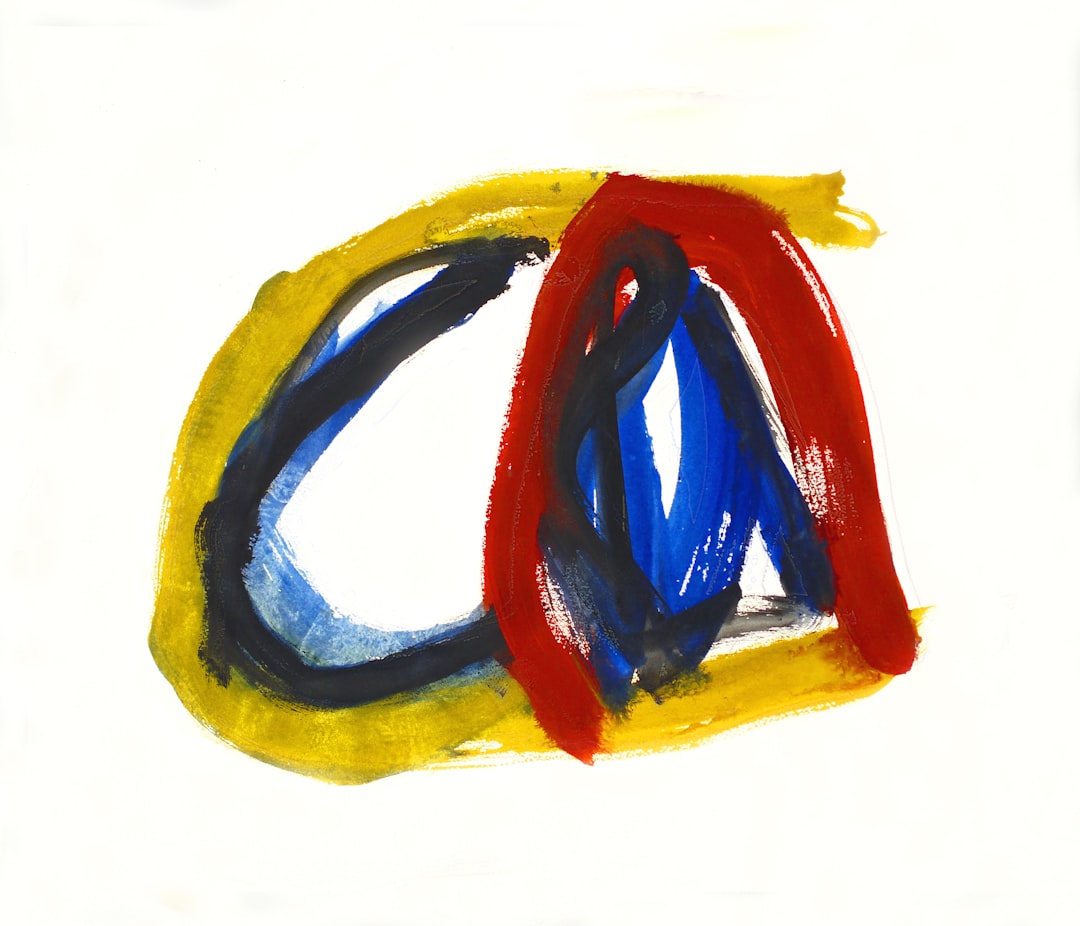The Tumblr bio is a crucial element of a user’s profile, serving as an introduction and first impression for visitors. It provides an opportunity to succinctly convey one’s identity, interests, and the nature of content shared on the platform. An effective bio accurately represents the user’s personality and content focus, helping to differentiate them from other users and potentially attract new followers.
The bio space can be utilized to showcase creativity and highlight unique qualities that make a user stand out. It plays a significant role in personal branding, allowing users to craft a memorable online presence. Additionally, the bio can facilitate connections with like-minded individuals who share similar interests or passions.
Strategic use of relevant keywords and hashtags within the bio can enhance discoverability. This approach increases the likelihood of being found by users searching for specific topics or content niches, potentially expanding one’s audience and network on the platform.
Adding a Link to Your Tumblr Bio
Adding a link to your Tumblr bio is a great way to direct your followers to your music, art, or any other content that you want to promote. Whether it’s a link to your latest album, a music video, or your online store, including a link in your bio can help drive traffic to your desired destination. This can be especially useful for musicians who want to promote their music and connect with their fans.
By including a link in your bio, you make it easy for people to find and access your content, ultimately increasing engagement and potential sales. When adding a link to your Tumblr bio, it’s important to make sure that it’s relevant and up-to-date. Whether you’re promoting a new release, an upcoming show, or your merchandise, the link should lead directly to the content that you want to showcase.
Additionally, using a shortened link can help keep your bio clean and visually appealing. There are many URL shortening services available online that can help you create a concise and professional-looking link to include in your bio.
How to Create a Music Smart Link
A music smart link is a powerful tool that allows you to direct your audience to multiple music platforms with just one link. This can be incredibly useful for musicians who want to make it easy for their fans to access their music across various streaming platforms such as Spotify, Apple Music, SoundCloud, and more. Creating a music smart link is simple and can be done through various online services that specialize in music promotion and distribution.
To create a music smart link, start by choosing a reputable music smart link service such as Linkfire, ToneDen, or SmartURL. These platforms allow you to input all the different links to your music on various platforms and generate a single smart link that directs users to the appropriate platform based on their preferences or location. Once you have input all the necessary links, the service will generate a single URL that you can then include in your Tumblr bio.
This makes it easy for your followers to access your music on their preferred platform, ultimately increasing engagement and streams.
Benefits of Using a Music Smart Link in Your Tumblr Bio
| Benefits | Description |
|---|---|
| Increased Engagement | Music smart links can attract more visitors to your Tumblr bio and increase engagement with your content. |
| Streamlined Access | Users can easily access your music on various platforms with just one smart link, making it convenient for them. |
| Analytics Tracking | You can track the performance of your music links and understand your audience’s preferences through analytics. |
| Professional Image | Using a music smart link in your bio can give your Tumblr profile a professional and organized appearance. |
Using a music smart link in your Tumblr bio offers several benefits for musicians looking to promote their music. Firstly, it streamlines the process for your followers by providing them with one convenient link that directs them to all of your music across various platforms. This can help increase engagement and streams as it removes any barriers for fans who may prefer one platform over another.
Additionally, using a music smart link allows you to track the performance of your music across different platforms through analytics provided by the smart link service. This can give you valuable insights into which platforms are most popular among your audience and where you should focus your promotional efforts. Furthermore, using a music smart link in your Tumblr bio can help you reach a wider audience by making it easy for people to access your music regardless of their preferred streaming platform.
This can be especially beneficial for independent artists who may not have the same level of exposure as mainstream artists. By providing easy access to your music across multiple platforms, you can increase the chances of reaching new fans and growing your audience. Overall, using a music smart link in your Tumblr bio can help you streamline the promotion of your music and make it more accessible to your followers.
Tips for Writing a Compelling Bio
When it comes to writing a compelling bio for your Tumblr profile, there are several key tips to keep in mind. Firstly, it’s important to be authentic and let your personality shine through in your bio. Whether you’re a musician, artist, or content creator, your bio should reflect who you are and what you’re passionate about.
Use language that resonates with your audience and showcases your unique voice. Additionally, including relevant keywords and hashtags in your bio can help increase the chances of being discovered by people who are searching for content related to your niche. Another important tip for writing a compelling bio is to keep it concise and to the point.
Your bio should provide a clear overview of who you are and what you do without overwhelming the reader with too much information. Consider including a call-to-action in your bio to encourage people to engage with your content or visit the link that you’ve included. Lastly, don’t be afraid to update your bio regularly to reflect any new releases, upcoming shows, or other important updates.
Keeping your bio fresh and up-to-date can help keep your audience engaged and informed about what you have going on.
Promoting Your Music on Tumblr
Promoting your music on Tumblr can be an effective way to connect with fans and reach new audiences. One of the best ways to promote your music on Tumblr is by creating engaging content that showcases your personality and creativity. Whether it’s sharing behind-the-scenes footage from the studio, posting lyric snippets, or sharing personal stories related to your music, creating compelling content can help build a strong connection with your audience.
In addition to creating engaging content, it’s important to engage with the Tumblr community by interacting with other users, reblogging relevant content, and participating in conversations related to music and art. Building genuine connections with other users can help increase visibility for your own content and attract new followers who share similar interests. Furthermore, utilizing tags and hashtags related to your music can help increase the discoverability of your posts and make it easier for people to find your content.
Utilizing Analytics to Track Engagement
Utilizing analytics is crucial for tracking engagement with your Tumblr profile and understanding how people are interacting with your content. By using Tumblr’s built-in analytics tools or third-party services, you can gain valuable insights into which posts are performing well, what times of day are best for posting, and who makes up your audience demographic. This information can help you tailor your content strategy to better resonate with your audience and increase engagement.
In addition to tracking engagement on Tumblr itself, using a music smart link service can provide valuable analytics on how people are interacting with your music across different platforms. This can include data on which platforms are driving the most traffic, where people are listening from geographically, and which songs are performing best. By analyzing this data, you can gain valuable insights into where you should focus your promotional efforts and how you can better connect with your audience.
In conclusion, crafting a compelling Tumblr bio is essential for making a great first impression and connecting with your audience. Adding a music smart link to your bio can streamline the process for fans looking to access your music across various platforms while providing valuable analytics insights. By following these tips and utilizing analytics tools, you can effectively promote your music on Tumblr and build a strong connection with your audience.
If you’re looking to promote your music on social media, you should check out this article on the best free music promotion apps that you should be using now. It’s important to have a strong online presence, and gaining followers on platforms like Instagram can be crucial. However, it’s also important to take care of yourself, so be sure to read these 10 tips for better sleep as well.
FAQs
What is a Tumblr bio?
A Tumblr bio is a short description or introduction about yourself or your blog that appears on your Tumblr profile.
Why would I want to add a link to my Tumblr bio?
Adding a link to your Tumblr bio can help direct your followers to your website, social media profiles, or other online content that you want to promote.
How do I add a link to my Tumblr bio?
To add a link to your Tumblr bio, go to your Tumblr profile and click on the “Edit appearance” button. Then, click on the “Edit theme” button and look for the “Description” section. You can add a link using HTML anchor tags like Link Text.
Are there any limitations to adding links in a Tumblr bio?
Tumblr does not allow certain types of content, including links, that violate their community guidelines. Make sure the link you are adding complies with Tumblr’s policies.
Can I add multiple links to my Tumblr bio?
Tumblr only allows one clickable link in the bio section. However, you can use services like Linktree to create a landing page with multiple links and then add the Linktree link to your Tumblr bio.